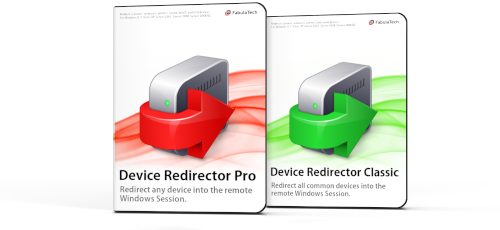Overview
We're reinventing our device redirection apps to make your work in Remote Desktop seamless, intuitive, and more connected than ever. Device Redirector is a software that allows you to redirect almost every device to the remote Desktop Session. Try Device Redirector now, and get access to more connected tools and services with hundreds of all-new features.
Scanners
Scanner redirection provides a convenient way to scan within your remote desktop session. This module allows redirecting scanners over RDP, PCoIP, Blast, ICA and NICE DCV protocol to your individual remote session without any headache. It doesn't matter what model of scanner you use since Scanner for Remote Desktop works perfectly with all brands of scanners, including TWAIN and WIA.
Video Devices
You can easily redirect local webcams to a single-user or multi-user environment through RDP, PCoIP, Blast, ICA and NICE DCV.
Webcam for Remote Desktop creates a virtual webcam in your remote session to receive the video stream directly from the locally plugged webcam. What is unique about this product is that any application recognizes the virtual webcam as if it were a hardware one.
Audio
In standard situations, two-way sound stream in a remote desktop session is problematic or even impossible. DirectSound applications do not natively support audio input/output functionality in remote desktop environment, so often there is no possibility to use a microphone in your remote desktop environment.
Sound for Remote Desktop allows you to transfer audio stream with low latency and high sampling rate to the remote RDP session, with no cut-offs or choppy sound.
Printers
Printer for Remote Desktop creates a virtual printer on the remote desktop which is recognized by printing applications as a hardware one. So as soon as you have it installed, you can start printing to your local printer from the RDP session. There is no need to worry about the drivers on the remote side as the solution already has everything it needs to work flawlessly.
Any USB Devices
USB for Remote Desktop is an solution for redirecting USB devices to your remote session. It redirects any USB devices to remote desktop environments over RDP, PCoIP, Blast, ICA and NICE DCV protocols. The remote server handles redirected USB peripherals as if they were directly plugged into the remote side.
It works with not just particular types of USB devices. It is compatible with most of them. It is a universal solution for USB device redirection.
Any Serial Devices
Serial Port for Remote Desktop allows to redirect COM ports to remote desktop sessions via Microsoft RDP, Citrix ICA, Amazon DCV, VMware Blast and Teradici PCoIP. Serial devices are recognized by the server's operating system as if they were attached directly to it.